How to use Instagram reels
Have you ever wondered how to use Instagram reels or what this feature is for? An Instagram Reel is a short-form video format that allows users to create and share videos up to 60 seconds long on the Instagram platform. It is similar to TikTok and allows users to record and edit short videos with music, special effects, and other creative tools.
Instagram Reels can be shared on a user’s Instagram profile, and they can also appear in the Explore page and Reels section, making them discoverable to a broader audience. This feature was introduced by Instagram in August 2020 as a response to the growing popularity of short-form video content on social media.
Related: Instagram Thunder Pro
How to use Instagram reels

Instagram Reels is a feature on the social media platform that allows users to create and share short videos up to 60 seconds long. This feature has become increasingly popular, with many users taking advantage of it to showcase their creativity and engage with their followers. If you’re new to Instagram Reels and wondering how to use it, here’s a guide to get started:
Open Instagram and navigate to the Reels tab
To access Instagram Reels, open the Instagram app and tap on the Reels tab located at the bottom of the screen. This will take you to a page where you can create your own Reels or view those of others.
Choose the video length and other settings
Once you’re on the Reels page, you can choose the duration of your video by selecting the timer icon on the left side of the screen. You can also choose other settings such as adding music, using filters, and adjusting the video speed by selecting the icons on the right side of the screen.
Record your video
After selecting your settings, tap on the record button to start filming your Reel. You can either hold down the record button to capture a continuous video or tap the record button to create multiple clips that can be edited together.
Edit your video
Once you’ve recorded your video, you can edit it by adding music, filters, and text. You can also trim or cut your clips, adjust the video speed, and add special effects to make your Reel more engaging.
Publish and share your Reel
After editing your video, you can preview it to see how it looks before sharing it on your Instagram profile. You can also add captions, and hashtags, and tag other users before publishing your Reel. Once you’ve shared your Reel, it will appear on your Instagram profile and in the Reels section, where other users can discover and engage with it.
How to find trending Instagram reels?
If you’re looking to find trending Instagram Reels, here are some steps you can follow:
Explore page
The Explore page on Instagram is a great place to discover trending Reels. To access the Explore page, tap the magnifying glass icon at the bottom of the screen. The Explore page will show you a curated selection of Reels that are popular among Instagram users.
Reels section
Instagram also has a dedicated Reels section where you can find the most popular Reels. To access the Reels section, tap on the Reels icon located at the bottom of the Instagram app.

Hashtags
You can also search for Reels using hashtags. Hashtags are a great way to discover Reels that are relevant to your interests. Try searching for hashtags that are related to the type of content you’re interested in, and you’ll likely find some trending Reels.
Follow popular creators
Following popular creators on Instagram is another way to discover trending Reels. Many popular Instagram creators have a significant following and are often the first to create and share new and trending content.
Instagram reels account
Instagram also has an official Reels account (@instagramreels) that showcases the best Reels on the platform. Following this account is a great way to stay up-to-date with the latest trending Reels.
How to see reels on Instagram
To see Reels on Instagram, you can follow these steps:
- Open the Instagram app on your mobile device.
- Tap on the magnifying glass icon at the bottom of the screen to go to the Explore page.
- On the Explore page, you’ll see a variety of content, including Reels. You can swipe up or down to browse through the Reels that appear on your screen.
- You can also tap on the Reels icon at the bottom of the Instagram app to go directly to the Reels section. Here, you’ll see a variety of Reels from different users.
- If you want to find Reels from a specific user, go to their Instagram profile and look for the Reels icon. If they have posted any Reels, you’ll be able to find them by tapping on this icon.
- Another way to discover Reels is by searching for a specific hashtag related to the type of content you’re interested in. You can do this by tapping on the search icon at the bottom of the Instagram app and typing in the hashtag.
Instagram Reels algorithm
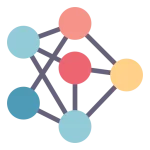
Instagram’s Reels algorithm determines which Reels appear on users’ feeds, the Explore page, and the Reels section. The algorithm uses a combination of factors to rank and display Reels, including:
User behavior
Instagram’s algorithm takes into account how users interact with Reels. It considers metrics such as likes, comments, shares, and saves. Reels that receive higher engagement are more likely to be shown to a larger audience.
Interest relevance
The algorithm considers a user’s past behavior and the type of content they engage with on Instagram. It tries to show Reels that are relevant to a user’s interests.
Time
The algorithm considers how recently a Reel was posted. Fresh content is more likely to be shown to a larger audience.
Video information
Instagram’s algorithm also considers information about the Reel itself, such as its caption, hashtags, and the audio used. It tries to show Reels that are high-quality and relevant.
Location
The algorithm considers the user’s location and tries to show Reels that are relevant to their location.
Followed accounts
The algorithm considers the accounts a user follows and tries to show Reels from accounts that are similar to the ones they follow.
How are Instagram reels different from stories?
Instagram Reels and Stories are both features of the Instagram platform, but there are some key differences between the two.
Length
The most significant difference between Instagram Reels and Stories is the length. Instagram Reels can be up to 60 seconds long, while Instagram Stories can only be up to 15 seconds long.
Editing tools
Instagram Reels offers a more extensive range of creative tools, including adding music, special effects, and the ability to adjust the video speed. Instagram Stories also have some creative tools, but they are more limited compared to Instagram Reels.
Discoverability
Instagram Reels are more discoverable compared to Instagram Stories. Reels can be shared on the Explore page and the Reels section, where users can discover and engage with Reels from other users. Instagram Stories are only visible to the user’s followers, and they disappear after 24 hours.
Purpose
Instagram Reels are typically used to showcase creative content, while Instagram Stories are used to share more casual, behind-the-scenes moments of a user’s day-to-day life.
Which time is best to post Instagram reel

The best time to post an Instagram Reel depends on your target audience and their behavior on the platform. Here are some general guidelines:
Weekday mornings
Weekday mornings (between 9am and 11am) are generally a good time to post Reels, as many people check their social media accounts during their morning routine.
Lunchtime
Posting Reels during lunchtime (around 12pm) can also be effective, as people often take a break from work and check their social media accounts.
Weekday evenings
Weekday evenings (between 6pm and 8pm) can also be a good time to post Reels, as many people check their social media accounts after work.
Weekends
Weekends can also be a good time to post Reels, as people often have more free time to browse social media. Posting on Saturday or Sunday mornings can be particularly effective.
Consider your target audience
Keep in mind the time zone and habits of your target audience. For example, if your target audience is primarily located in a different time zone, you may need to adjust your posting schedule accordingly.
Remember: It’s important to note that these are general guidelines, and you should experiment with different posting times to see what works best for your audience. You can use Instagram’s Insights feature to track the performance of your Reels and see which times of day and days of the week result in the highest engagement.
Frequently Asked Questions
[WPSM_AC id=347]
Final Thoughts
Instagram Reels is a dynamic feature that can help users engage with their audience, grow their following, and showcase their creativity. By following the steps outlined in this article, users can create compelling Reels that stand out on the platform. Some key takeaways include selecting an interesting topic or theme, planning, and scripting your Reel, using special effects and music to make it stand out, keeping it short and engaging, posting at optimal times, and monitoring performance. With these tips, users can leverage the power of Instagram Reels to enhance their social media presence and connect with their audience in new and exciting ways.
